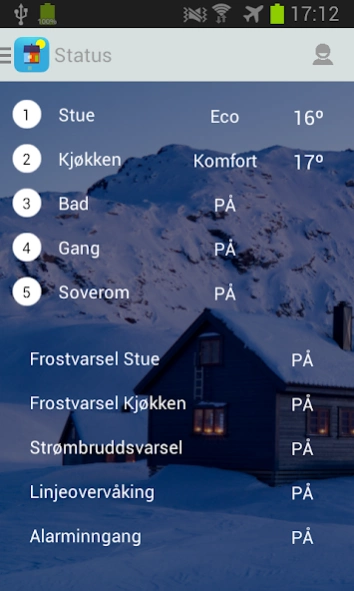MinHytte 1.9.10
Continue to app
Free Version
Publisher Description
MinHytte - With Minh Outer app allows you to easily manage and monitor your cabin.
With Minh Outer app allows you to easily manage and monitor your cabin. Minh Outer support centers from Sikom see www.minhytte.no for a list of supported models.
- Easy management of heat and light. Turn on the heat before you arrive.
- Put the savings and comfort temperature
- See temperature history last 30 days
- Calendar function, turn the heat on in the future
- Get notifications about low temperature, power failure and disconnection
- Get notifications of burglary, fire, water leakage etc. (Requires additional sensors)
- See the weather forecast for the cabin
- Customize the app's look by adding custom background image and own names for zones / rooms.
Built-in demo mode.
When purchasing control unit comes with 90 days free trial. After the trial period you can choose between the following subscriptions:
- "Basic Winter": Season subscription is active between 1st November and 30th April. Free use including and full functionality of the app except the temperature log.
- "Standard": All year subscription with free use and full functionality of the app included.
About MinHytte
MinHytte is a free app for Android published in the System Maintenance list of apps, part of System Utilities.
The company that develops MinHytte is SIKOM CONNECT AS. The latest version released by its developer is 1.9.10.
To install MinHytte on your Android device, just click the green Continue To App button above to start the installation process. The app is listed on our website since 2018-08-15 and was downloaded 1 times. We have already checked if the download link is safe, however for your own protection we recommend that you scan the downloaded app with your antivirus. Your antivirus may detect the MinHytte as malware as malware if the download link to com.connome.minhytte is broken.
How to install MinHytte on your Android device:
- Click on the Continue To App button on our website. This will redirect you to Google Play.
- Once the MinHytte is shown in the Google Play listing of your Android device, you can start its download and installation. Tap on the Install button located below the search bar and to the right of the app icon.
- A pop-up window with the permissions required by MinHytte will be shown. Click on Accept to continue the process.
- MinHytte will be downloaded onto your device, displaying a progress. Once the download completes, the installation will start and you'll get a notification after the installation is finished.